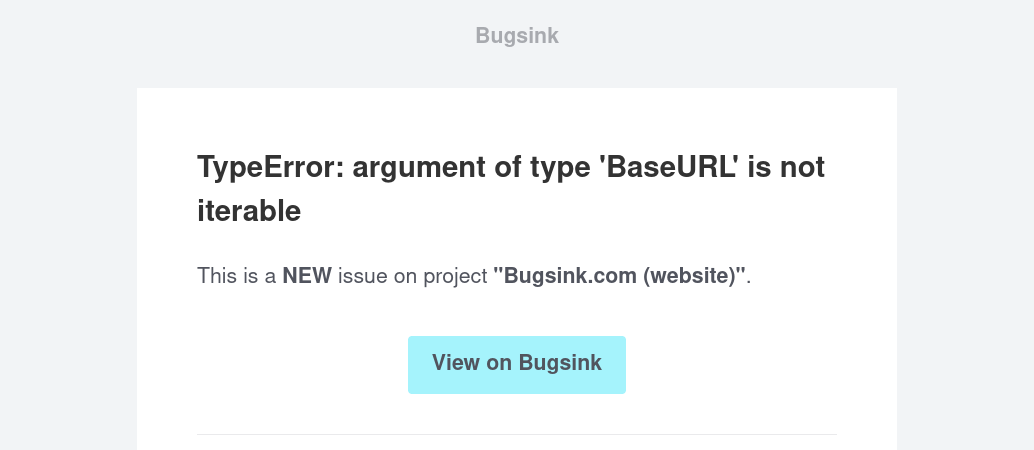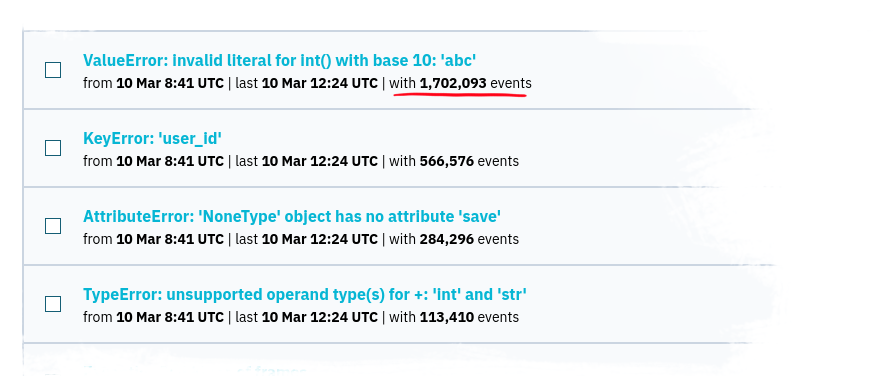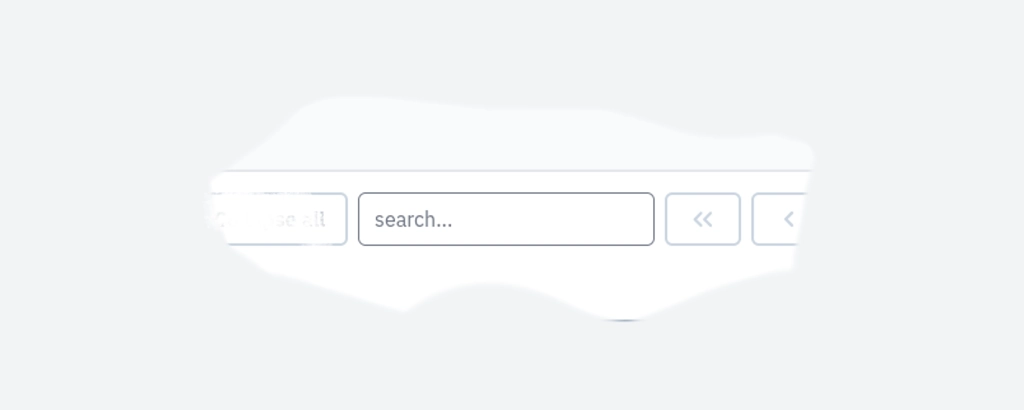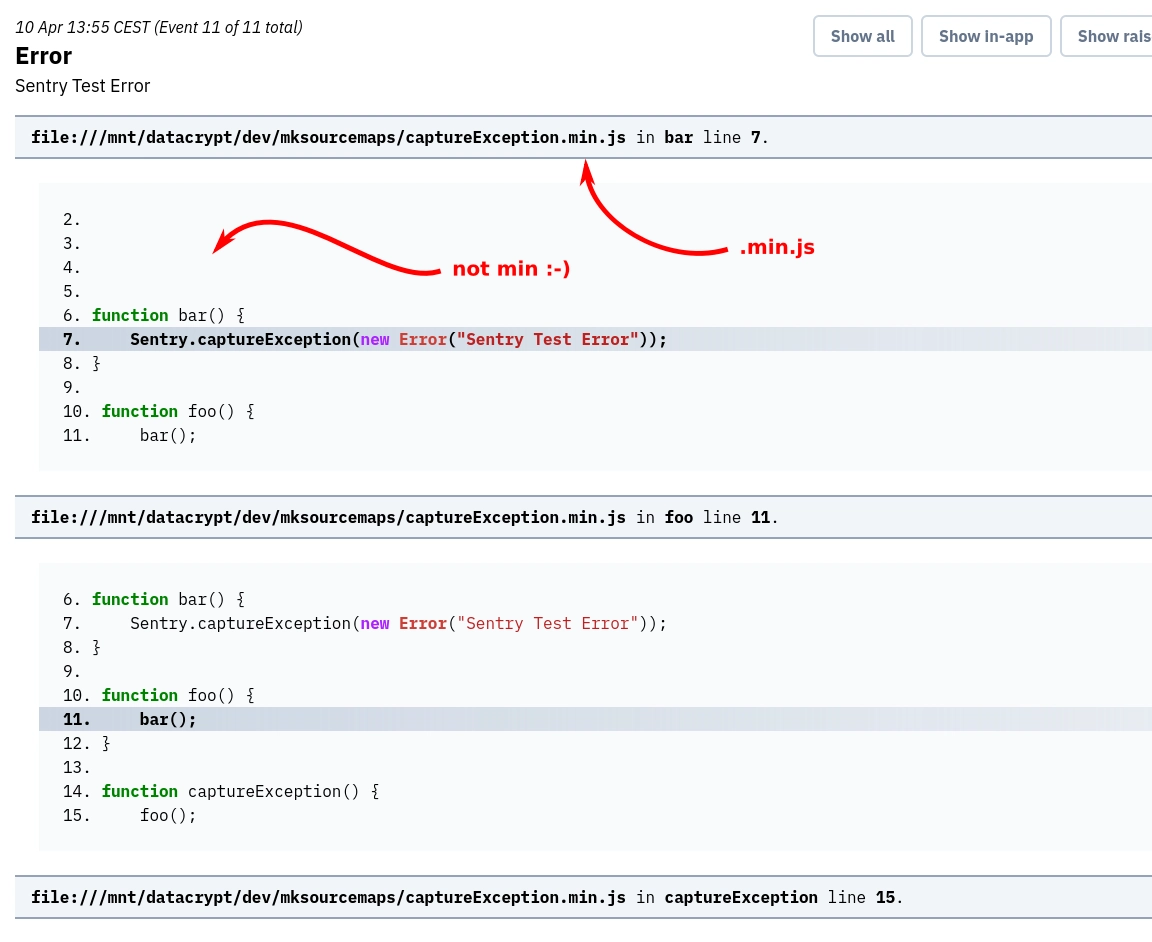Self-hosted Error Tracking
Loved by Developers


Drop-in for Sentry
Simply point your existing Sentry SDKs at Bugsink by updating the DSN and start tracking errors.
Fully compatible with Sentry’s open-source SDKs for all major languages and frameworks.

80% Cheaper at any Scale
Self-host on your own servers and handle millions of events with no per-event billing.
Prefer hosted? Use our hosted plan and cut your Sentry invoice by up to 80%.

Host It Your Way
Run it on your own servers for full control, or use our hosted service and skip the infrastructure work.
Switch between the two whenever you want — the same SDKs, the same workflow. We support both.

 GitHub 1.4K★
GitHub 1.4K★